I remember Pwen asking whether anyone has tried the new Windows Live Messenger. Not that she directly asked me, it was part of her MSN nick. :rofl: At that moment, I was thinking it’s just a new IM, MSN works fine for me so why should I download another program? I used to think, the more the better so I had almost every IM…ICQ, IRC, Yahoo Messenger, until I realised everything just took up space and I hardly even talked to the people in my friend lists.
Just yesterday, I was desperate for reading material in the loo so I just picked up a copy of Digital Life on the floor. It’s kinda ironic, I study IT stuff, decide that I’ll probably not go into the IT line but still opt IT stuff as my reading material. Anyway, that’s not the point. There was an article about Windows Live Messenger in the newspaper. I found out from the article that Windows Live Messenger is just an upgrade of both Yahoo Messenger and MSN. So it’s actually MSN Messenger 8.0. And this is supposed to link both IMs together…
“The tie-up means users of Yahoo Messenger and Microsoft Live Messenger (an upgrade for MSN Messenger) can now see and chat with one another across the two instant messenger (IM) networks.” – The Straits Times, Digital Life 18 July 2006
Before you rejoice, here’s the catch. Yes, haven’t you been warned to read the fine print before?
“Both users must have the latest versions of the software. Otherwise, you will find yourself adding contacts who seem to be perpetually offline (even though they are available).”
Not like I care anyway since almost all my friends use MSN. This upgrade boasts to have better features…
- Nicer background colours and you can change the colour scheme quickly.
- Drag-and-drop file-sharing folder.
- Able to send offline messages.
Alright, I admit point 1 is like “wow!” to me. But doesn’t MSN Plus already do that for me? And is there going to be a conflict of programs when I install the new upgrade? Point 2 is just blah. What they meant I guess is something like sharing files between computers on the same network. So, you won’t need to request and wait for acceptance of files. Well, I haven’t explored that bit and I think the usual method works fine so yea… Point 3 is a good one. With ICQ, you’re able to do that but not with the current MSN. And trust me, it comes in handy at times.
So, I was telling Nad that I was worried about the conflict of programs but there I was downloading the installer for the upgrade already. Haha. Guess I’ll just install first and rant later if anything goes wrong. :rofl:
Installed. Got any difference mehz? Other than the colourful background (which you can change the colour of it) of the main window, there’s not much difference. For a minute, the upgrade shocked me coz I couldn’t see my MSN Plus options on the chat window. Don’t tell me the dreaded has happened? After some exploring around, I finally found out that my current version of MSN Plus doesn’t work on this upgrade. Which means, I have to upgrade my version of MSN Plus as well. Upgrade done. Yea, NOW I’m happy. 🙂
Nad wanted to see how my MSN windows looked with the upgrade. So I took a screenshot and sent it to her.
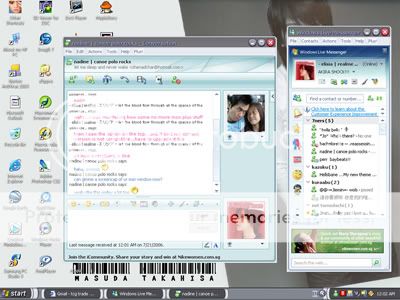
She replied saying that she was happy with the current look of her MSN windows coz they were cool. Was puzzled by her statement. How could the normal MSN windows look cool? Asked her to send a screenshot.

Ah…so she’s using some skin for her MSN. That’s when I saw it. She was having video conferencing with JW (who’s now in Australia) and he looked kinda nerdy with his specs. Laughing, I told her about it. The next moment, she sent another screenshot.

This time, both were smiling. Ah…she told him about it. Hahaha… Thought it would end here. But no…coz the next moment, she sent another screenshot.

*pengz* Can’t believe they are so eng to do this. Yea…*waves back*
did you have to re-add your contacts after upgrading? cos my contact list disappeared after i did my upgrade so i reverted to MSN…
elisia says: Nope, didn\’t have that problem. But I heard from Per that many people had that problem. Some bug in the program which has since been fixed. Maybe you guys downloaded straight after it was made public. But that\’s pretty usual – for something new to have bugs. It\’s like Windows XP when it was first announced.
Haha.. cute.. Boss.. lol
Eh.. I upgraded MSN.. no problem at all one. Hm. yep
i think nad’s msn interface looks more cool than the new one!
the new version like not much diff to me leh. more sleek perhaps. the other new functions i dont use one…
ya lor. how does Nad use the skin interface?
elisia says: Not sure but I think there should be an option. Or else it\’s an option on MSN Plus.
my grandma thinks i’m crazy cos i’m laughing to myself..
i’m laughing at the whole nad & jw thing..hilarious yet cute..hahahahaha
to answer queries, the skin/theme is called black ice. only compatible with msn messenger 7 and you need to have msgplus installed as well ^^
and yea, it\’s so darn cool I\’d rather have this than the new features in the upgraded versions! XD anyway, I heard messengerlive is unstable :/
annnnd. what is eng? o_O
elisia says: It means \”free\” in hokkien.